Managing a summer swim meet without HyTek
Swim meets are an essential part of the sport but they also require a lot of work on the coaches’ end. Many teams have the privilege of using HyTek’s meet manager software but most summer swim teams struggle to find the funding to make such an investment. So how do coaches prepare for a swim meet in a time efficient manner if they don’t have access to such a program? Here are four tips to help you get your meet organized with a homemade summer swim meet manager as quick as possible.
#1: get parent responses early
Don’t wait until the last minute to get a list of who will be at the meet. The last thing you have time for are last minute changes to a meet that you almost had finalized because a parent responds last minute. One of the best ways to collect responses is through a form. Google sheets allows you to setup a form and link it to your list of swimmers so as you edit, the form auto-updates.
And whatever you do, DO NOT ask the swimmers if they will be at the meet. Two out of three times swimmers will say yes just to please the coach and aren’t really thinking if they will be there. Usually this applies just to swimmers fourteen and under because older athletes have a better grip on their schedules (especially when they’re driving).
#2: create a spreadsheet template
Just because you don’t use HyTek doesn’t mean you have to do everything with pen and paper. You know the order of events at your meet and you know how many heats you’ll need. So create a template in a spreadsheet like Google Sheets using cell borders and some bold text to get yourself organized by creating your own custom summer swim meet manager. Have each column be a different lane and each line be a new event or heat. Once the meet is over and you need to start prepping for another meet, just clear out the old data! This is going to save you time over the course of the season and it makes your team look a little more professional than just a word document!
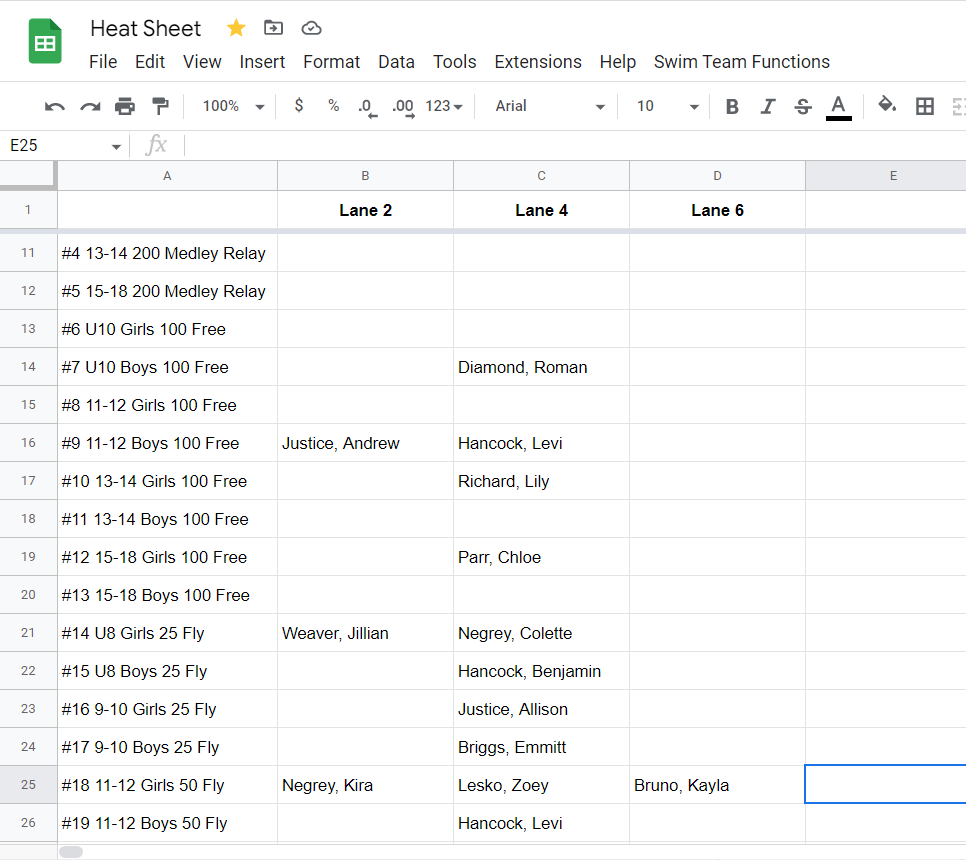
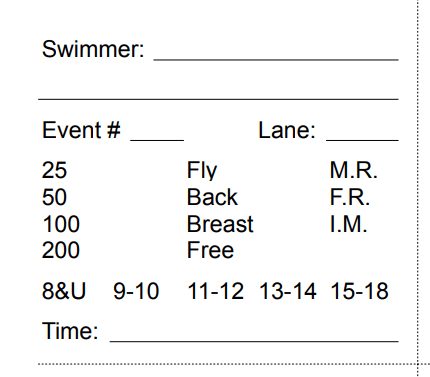
This applies for more than just the heat sheet…time cards, ribbon stickers, and scoring sheets can all be used in a template setting. Understand that the time you spend developing these templates are a direct investment into your time a month from now when you actually start using them. And the best thing about a template compared to a set program is that you have the ability to make on-the-fly adjustments to make things easier for your team!
#3: set a swim meet sign up cutoff time
For our summer team, it’s hard to give parents a set date and time in which they won’t be entered into a meet if we don’t get a response. Unfortunately, that’s part of managing a swim team. You can’t cater to the late responses of parents after repeated reminder emails berated to their inbox. Set that cut off date and time and stick to it.
Obviously if a family tries to give you a response, do your best to add them to the meet, but put your foot down and don’t re-adjust the entire meet. It’s more work for you and it adds lots of stress to the event that can easily rub off on your athletes.
#4: recruit your volunteers for meet help
Like the saying, “many hands make light work” so too do many volunteers make a big job small. Recruit some parents to help create the stickers after a meet! Depending on how invested your parents are to the team, you more than likely will easily find a dozen parents that wouldn’t mind copying down names, times, and places onto your sticker template to stick on swimmers medals and ribbons. With the Forest Hills Tidal Waves, our team manager used to sit and write all the stickers herself. After we made our template and started recruiting others to help, what used to take up an hour or two each meet sometimes took less than thirty minutes…a great way to save time and sanity.
(bonus) #5: keep a list of your swimmers’ past events
Keeping this list helps you make sure you’re not adding the same swimmers into the same events every single meet. Kids definitely enjoy swimming their best events, but as coaches, we have to mix it up for them every now and then to see what skills they have actually learned.
This takes a little more work, but the payoff sometimes is much greater than that extra work. After my years of coaching, I’ve found watching swimmers compete in events they think are difficult can be very exciting and rewarding when they finish.
Forest Hills Meet Manager
If you’ve read this far, you must be eager to save some time managing your team’s meets. We’ve developed a clouded program that acts as a perfect alternative from HyTek for summer swim leagues. The templates you saw above were all images of the automated program many small teams use to manage their teams and meets. Some of the features include:
- Automated sign up emails and texts
- Automatic meet sticker generation
- Individual best times reports
- Easy generation of meet data including heat sheets and time cards
- Live results and heat sheets visible to parents
HyTek doesn’t have some of these team manager features so in many ways this can be of more help to you and your team than theirs, while just a fraction of the cost. Take a look at the Forest Hills Team and Meet Manager to see if it’s right for you!
[ngg src=”galleries” ids=”3″ display=”basic_imagebrowser”]
